Optimizing Your Website for Digital Marketing Success
Request free Audit to check your Online Presence

Table of Contents
ToggleThe Importance of Fast Load Times
In today’s fast-paced world, no one likes waiting, especially when it comes to the internet. Think about the last time you clicked on a website link, only to be greeted by a blank screen while the page struggled to load. Frustrating, right? You probably didn’t stick around for long, and neither will your visitors if your website is slow. In fact, fast load times aren’t just a nice-to-have—they’re absolutely essential if you want to keep visitors happy and engaged. So let’s explore why speed matters so much and how you can ensure your website is up to speed, literally.
First Impressions: Speed is Everything
First impressions are crucial, and online, they’re often made in mere seconds. When someone lands on your website, the clock starts ticking. If your site takes too long to load, you’ve already lost the battle. Studies show that nearly half of all visitors will abandon a website if it doesn’t load within three seconds. That’s right—just three seconds! And the faster your site loads, the better the experience for your users.
A fast-loading website immediately tells your visitors that you’re professional, trustworthy, and respectful of their time. On the flip side, a slow site can leave them frustrated and searching for your competitors. The truth is, people expect instant gratification when they’re online, and if you don’t deliver, they won’t hesitate to click away. So, if you want to make a great first impression, make sure your website is lightning fast.

SEO: Google Loves Speed
It’s not just your visitors who care about speed—Google does too. In fact, page load time is a key factor in how Google ranks websites in search results. A faster website can lead to better search engine rankings, which means more visibility and more visitors finding your site. After all, when was the last time you scrolled to page two of Google’s search results? Exactly.
When Google sees that your website loads quickly, it assumes that your site is user-friendly, which is exactly what Google wants to serve up in search results. This means that by optimizing your load times, you’re not just keeping visitors happy—you’re also boosting your chances of ranking higher on search engines. And better rankings mean more organic traffic, which is a win-win for your business.
But it’s not just about ranking higher. A faster website also means that Google’s bots can crawl your pages more efficiently. This leads to quicker indexing of your content and better overall performance in search results. Simply put, speed is a crucial part of any good SEO strategy, so don’t overlook it.
User Experience: Keep Visitors Engaged
Let’s face it: nobody has the patience to wait around for a slow website. In a world where you can order a pizza with a single click, people expect the same speed and convenience when browsing the web. If your website takes too long to load, visitors will get frustrated and leave, probably never to return. And you know what that means? You’ve just lost a potential customer.
A fast website provides a seamless user experience that keeps visitors engaged and encourages them to explore more of your content. When your pages load quickly, users can navigate your site easily, find what they’re looking for, and enjoy a smooth, uninterrupted browsing experience. This leads to longer visits, more page views, and ultimately, more conversions. Whether it’s making a purchase, signing up for a newsletter, or just reading a blog post, a fast website makes it more likely that visitors will take action.
On the other hand, a slow website is like a leaky bucket—no matter how much traffic you pour in, visitors will keep slipping away. So if you want to maximize the time people spend on your site and the chances they’ll convert, make sure your website is fast enough to keep up with their expectations.

Mobile Users: Speed is Even More Critical
In today’s mobile-first world, your website needs to be as fast on a smartphone as it is on a desktop. More than half of all web traffic now comes from mobile devices, and these users are even less patient when it comes to waiting for a page to load. If your site isn’t optimized for mobile speed, you could be losing a significant chunk of your audience.
Mobile users are often on the go, browsing during short breaks or while multitasking. They don’t have the luxury of time, so if your site takes more than a few seconds to load, they’ll bounce right back to their search results and click on a competitor’s link instead. That’s why it’s crucial to ensure that your mobile site is just as fast, if not faster, than your desktop version.
One way to improve mobile load times is by using responsive design, which automatically adjusts your site’s layout to fit any screen size. Another is to optimize images and other media for mobile, so they load quickly without sacrificing quality. By focusing on mobile speed, you’re not just meeting your audience’s expectations—you’re also improving your chances of retaining and converting mobile visitors.
SEO Best Practices for On-Page Content
When it comes to digital marketing, Search Engine Optimization (SEO) is like the magic wand that helps your website get noticed. But instead of casting spells, you’re optimizing your content to make sure search engines like Google understand what your pages are about. The result? Higher rankings, more traffic, and ultimately, more conversions. On-page SEO is one of the most important parts of this process. It’s all about optimizing the content that lives on your website to ensure it’s as search-engine-friendly as possible. So, let’s dive into some SEO best practices for on-page content that will help you climb the ranks and get seen by the right audience.
Crafting Keyword-Rich Content
Keywords are like the breadcrumbs that lead search engines to your website. When people search for something online, they type in words or phrases—these are your keywords. To get your content noticed, you need to strategically place these keywords throughout your on-page content. But don’t go overboard! Stuffing your content with too many keywords can actually hurt your rankings.
Start by conducting keyword research to find the terms your target audience is searching for. Tools like Google Keyword Planner or Ahrefs can help you identify the right keywords for your content. Once you have your list, sprinkle those keywords naturally throughout your text. Aim to include them in your headings, subheadings, and body content, but always make sure your writing flows naturally. The goal is to create content that’s informative and easy to read, while also being optimized for search engines.
But remember, content is king. While keywords are important, they should never compromise the quality of your writing. Focus on providing value to your readers first, and the SEO benefits will follow. Think of keywords as seasoning—just the right amount enhances the flavor, but too much can ruin the dish.
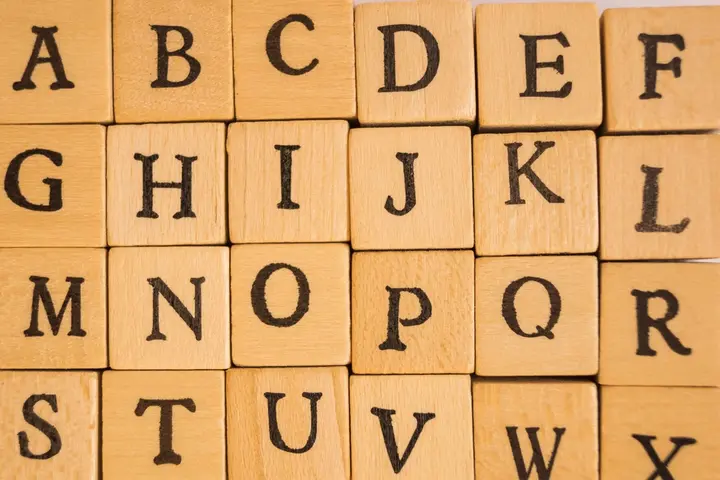
Using Meta Descriptions and Title Tags Wisely
Meta descriptions and title tags might sound technical, but they’re actually pretty straightforward—and incredibly important for SEO. These elements are like your website’s calling cards in search engine results. When someone searches for a term and your page appears in the results, they’ll see the title tag and meta description first. This is your chance to make a great first impression and entice them to click.
Your title tag should be clear, concise, and include your main keyword. It’s like the headline of a newspaper article—attention-grabbing and to the point. Search engines typically display the first 50-60 characters of a title tag, so make sure your most important information fits within that limit.
The meta description, on the other hand, is a brief summary of your page’s content. It doesn’t directly impact your SEO rankings, but it plays a big role in click-through rates (CTR). A well-written meta description can encourage users to click on your link instead of your competitors’. Aim for 150-160 characters and include your target keyword naturally. Think of it as a mini elevator pitch for your page—what’s in it for the reader, and why should they care?
Optimizing Headers and Subheaders
Headers and subheaders are like the signposts of your content, guiding readers (and search engines) through your page. They help break up your content into easily digestible sections, making it easier for users to scan and find the information they need. But headers aren’t just helpful for readers—they’re also a key element of on-page SEO.
Your main heading (H1) should clearly state the topic of your page and include your primary keyword. Think of it as the title of a book—it tells both readers and search engines what your content is about. Subheaders (H2, H3, etc.) are the chapter titles and section headings that further organize your content. These should also be keyword-rich, but again, don’t force it. The goal is to create a logical flow of information that’s easy to read and understand.
Search engines use headers to determine the structure of your content and its relevance to the user’s search query. By optimizing your headers and subheaders, you’re making it easier for search engines to crawl and index your page, which can lead to better rankings. Plus, well-organized content is more likely to keep users engaged, reducing bounce rates and increasing time spent on your site—both of which are positive signals to search engines.
Internal Linking: Connecting the Dots
Internal linking is like creating a web of connections across your website. When you link to other pages within your own site, you’re helping users discover more of your content and guiding them through your website. But internal links aren’t just great for user experience—they’re also a powerful tool for SEO.
Each time you link to another page on your site, you’re telling search engines that the linked content is related and important. This helps search engines understand the structure of your website and the relationship between different pages. For example, if you have a blog post about “Best SEO Practices” and you link to a related post about “Keyword Research Tips,” you’re creating a pathway for both users and search engines to follow.
When creating internal links, use descriptive anchor text that includes relevant keywords. Anchor text is the clickable text in a hyperlink, and it should give readers a clear idea of what to expect when they click. Avoid using generic phrases like “click here” and instead opt for something more specific, like “learn more about keyword research.” This not only improves your SEO but also enhances the user experience by making your links more informative and engaging.
Enhancing User Experience (UX) Design
User Experience (UX) design might sound like a buzzword, but it’s actually one of the most important aspects of any website. Imagine walking into a store where products are scattered everywhere, the aisles are confusing, and you can’t find what you’re looking for. Frustrating, right? The same applies to your website. If visitors struggle to navigate or understand your site, they’re likely to leave and never return. That’s why enhancing UX design is crucial for keeping users engaged, happy, and coming back for more. So, let’s explore some key strategies to make sure your website is as user-friendly as possible.

The Power of Simplicity
When it comes to UX design, simplicity is your best friend. Think of your website as a friendly guide leading visitors to what they need without overwhelming them with too much information. A cluttered website with too many elements can be confusing and frustrating for users. The goal is to create a clean, intuitive layout where every element has a purpose.
Start by simplifying your navigation. Your website’s menu should be easy to find and even easier to use. Stick to a few main categories, and use clear, straightforward labels. Avoid burying important pages deep within submenus, as this can make it difficult for users to find what they’re looking for. Remember, the easier it is for users to navigate your site, the more likely they are to stay and explore.
Another aspect of simplicity is minimizing distractions. Avoid using too many pop-ups, ads, or flashy animations that can overwhelm visitors. Instead, focus on a clear, cohesive design that guides users naturally through your content. White space is your friend—don’t be afraid to let your content breathe. A clean, uncluttered design not only looks more professional but also enhances the overall user experience.
Responsive Design: One Site, Every Device
In today’s mobile-first world, responsive design is no longer optional—it’s essential. With more than half of all web traffic coming from mobile devices, your website needs to look and function just as well on a smartphone as it does on a desktop. Responsive design ensures that your site automatically adjusts to fit any screen size, providing a seamless experience for every visitor, no matter how they’re accessing your site.
Imagine a visitor trying to navigate your website on their phone, only to find that the text is too small, images are cut off, and they have to scroll endlessly just to find what they need. Not exactly a great experience, right? A responsive design eliminates these issues by ensuring that your website’s layout, images, and text adapt to fit the screen, whether it’s a large desktop monitor or a small smartphone.
To achieve responsive design, consider using flexible grids, scalable images, and media queries in your website’s code. These elements help your site adjust automatically, providing a consistent user experience across all devices. Testing your site on multiple devices is also key—make sure it looks great and functions smoothly whether you’re viewing it on an iPhone, an Android tablet, or a 27-inch desktop screen. By prioritizing responsive design, you’re not just meeting your audience’s expectations—you’re exceeding them.

Speed and Efficiency: No One Likes to Wait
In the fast-paced digital world, speed is everything. If your website takes too long to load, visitors won’t stick around—they’ll bounce to a competitor’s site that offers a faster, smoother experience. That’s why speed and efficiency are critical components of good UX design. A website that loads quickly and runs smoothly keeps users engaged and encourages them to explore more of your content.
Start by optimizing your images and videos. Large, high-resolution files can slow down your site, especially on mobile devices. Compress images without sacrificing quality, and consider using modern formats like WebP, which offer better compression rates. Similarly, make sure any videos on your site are optimized for fast loading, or consider embedding videos from a platform like YouTube, which can handle the heavy lifting for you.
Another way to boost your site’s speed is by minimizing the use of heavy scripts and third-party plugins. While these can add functionality, they can also slow down your site if not managed properly. Regularly review your plugins and scripts to ensure they’re necessary and up-to-date. Caching is another powerful tool that can help speed up your site by storing a version of your web pages in your users’ browsers, allowing them to load more quickly on subsequent visits.
Finally, consider using a content delivery network (CDN) to distribute your website’s content across multiple servers around the world. This helps reduce load times by serving your site’s content from a server that’s geographically closer to the user. Faster load times lead to a better user experience, higher engagement, and lower bounce rates—all of which are key to your website’s success.
Content is King: Make It Count
While design and functionality are critical, content is still king when it comes to UX. No matter how beautifully designed your website is, if your content isn’t engaging, informative, or easy to read, users won’t stick around. Good UX design goes hand in hand with great content, creating a seamless experience that keeps visitors coming back for more.
Start by ensuring your content is well-organized and easy to scan. Most visitors won’t read every word on a page—instead, they’ll scan for the information they need. Use headings, subheadings, bullet points, and short paragraphs to break up your text and make it more digestible. This not only improves readability but also helps search engines understand your content, boosting your SEO efforts.
Don’t forget about visual content, either. Images, infographics, and videos can enhance your message and make your content more engaging. Just make sure they’re relevant and add value to the user experience. For example, an infographic that summarizes key points can be a great way to convey information quickly and visually.
Lastly, always keep your audience in mind. Write in a tone and style that resonates with them, and focus on providing content that answers their questions, solves their problems, or entertains them. Whether it’s a blog post, a product page, or an about us section, your content should be clear, compelling, and aligned with your users’ needs.

Implementing Effective Call-to-Actions (CTAs)
Imagine walking into a store, finding everything you need, but not knowing where to go to pay. Frustrating, right? The same frustration happens online when visitors navigate through your website, engage with your content, and then hit a dead end because there’s no clear next step. That’s where Call-to-Actions (CTAs) come in. A well-crafted CTA guides your visitors toward taking action—whether it’s signing up for a newsletter, making a purchase, or downloading an ebook. Effective CTAs are like signposts that point the way, helping you convert casual browsers into engaged customers. Let’s dive into how you can implement CTAs that really work.
Create a Sense of Urgency
A little urgency can go a long way in motivating visitors to take action. When people feel like they might miss out on something valuable, they’re more likely to act quickly. This is where urgency-based CTAs come into play. Phrases like “Limited Time Offer,” “Only a Few Spots Left,” or “Get Yours Before It’s Gone” can create a sense of urgency that encourages immediate action.
However, it’s important to strike a balance. You don’t want to come off as pushy or create unnecessary pressure. The urgency should feel genuine, not forced. For instance, if you’re offering a discount that ends soon, make sure to mention the deadline in your CTA. “Save 20% Today—Sale Ends at Midnight” is more compelling than just “Save 20%.”
Urgency doesn’t always have to be about time limits. You can also create urgency by highlighting scarcity. If you’re selling a product with limited availability, let your customers know. A CTA like “Only 3 Left in Stock—Order Now” taps into the fear of missing out (FOMO) and can drive quicker decisions. Just remember to be honest—false urgency can harm your credibility.
Clarity is Key: Make Your CTA Crystal Clear
When it comes to CTAs, clarity is king. Your visitors shouldn’t have to guess what they’re supposed to do next. A good CTA is straightforward, leaving no room for confusion. It should tell your audience exactly what action they need to take and what they can expect in return. For example, instead of a vague “Click Here,” try “Download Your Free Guide Now” or “Start Your Free Trial Today.” These phrases not only tell users what to do but also highlight the benefit they’ll receive by clicking.
The language you use in your CTAs should be simple and direct. Avoid jargon or overly complex instructions. Remember, the goal is to make it as easy as possible for your visitors to take the next step. If your CTA is confusing or ambiguous, you risk losing potential leads. Think of your CTA as a conversation with your visitor—be clear, be concise, and make it obvious why they should take action.
The placement of your CTA also plays a crucial role in its effectiveness. Place your CTAs in areas where users are most likely to be ready to take action. For instance, at the end of a blog post, in the middle of an engaging article, or on your homepage’s hero section. The key is to position your CTA where it feels like a natural next step in the user journey.

Make It Stand Out: Use Design to Your Advantage
Your CTA should be the shining star on your webpage, drawing attention and urging visitors to click. To make this happen, you’ll need to use design elements strategically. Color, size, and placement all play a role in making your CTA stand out from the rest of your content. Choose a color that contrasts with your website’s primary color scheme, making the CTA button impossible to miss. For example, if your site is mostly blue, try using a bold orange or green for your CTA.
Size matters too. Your CTA should be large enough to be noticeable but not so big that it overwhelms the page. The goal is to make it easy for users to spot without feeling like you’re shouting at them. Alongside size, consider adding white space around your CTA to draw attention to it. This creates a visual break in the content and directs focus to the action you want your visitors to take.
Another design trick is to use directional cues like arrows or images of people looking toward your CTA. These subtle hints can guide the user’s eye toward the CTA, increasing the likelihood of a click. Remember, the more visually appealing and attention-grabbing your CTA, the more effective it will be at converting visitors.
Test and Tweak for the Best Results
Even the best-designed CTAs might not hit the mark on the first try. That’s why testing is an essential part of implementing effective CTAs. A/B testing, also known as split testing, allows you to experiment with different versions of your CTA to see which one performs better. You might test variations in wording, color, size, or placement to find the combination that resonates most with your audience.
For example, you could create two versions of a CTA—one that says “Sign Up for Our Newsletter” and another that says “Join Our Community of 10,000+ Subscribers.” By testing both, you can see which phrasing drives more sign-ups. Similarly, you can test whether a green or red button gets more clicks. The key is to change only one element at a time so you can pinpoint what’s making the difference.
Analyzing the results of your tests is crucial. Look at metrics like click-through rates (CTR) and conversion rates to determine which CTA is more effective. Once you have the data, tweak your CTAs accordingly and keep testing. Optimization is an ongoing process, and the more you refine your CTAs, the better they’ll perform over time.
Final Thoughts
In conclusion, optimizing your website for speed, content, and SEO is essential to ensuring both user satisfaction and improved search engine rankings. By prioritizing fast load times, optimizing your content for keywords, and focusing on mobile speed, you can create a seamless user experience that keeps visitors engaged and boosts your SEO performance. For more tailored strategies, explore our services page to see how Magnum Lynx can help optimize your website for digital marketing success.


